website
WordPress powers most of the internet presently. It is a powerful CMS that is easy to use, widely supported and has a lot of plugins and features already developed. Most of my design time is used working on WordPress websites, I typically use HTML5 templates & sites for parked domains or placeholders while developing a functional WordPress site.
A website is more than just design, I have knowledge and practice of optimisation, speed, security, domains & hosting expertise at my disposal to deliver a functional final website that will be maintained, secure & remain fast.
Website Design
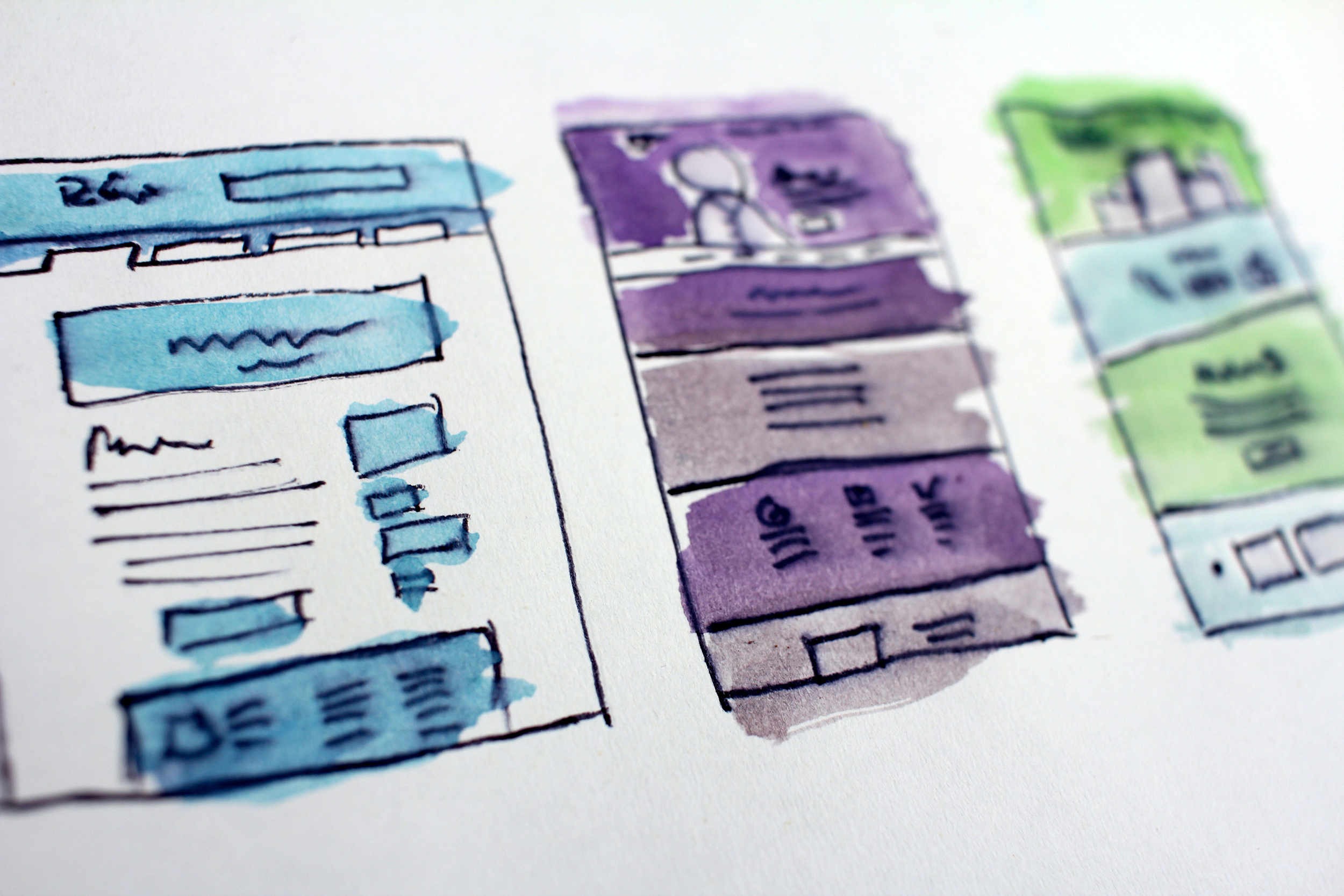
A website is often the first impression of a business or product most potential customers see, having a unique, functional design is a must by today’s standards. A pleasantly designed website should not sacrifice any functionality or hinder visitors.
Designing business websites in WordPress is what I spend most of my working day doing, I mostly use Avada, but I am familiar with a fair few themes & builders. WordPress offers such a wide array of themes, templates & designs it is hard to pick any other platform to design on with how quickly you can get a viable site ready to launch.
WordPress Themes I'm fluent in
I have tinkered in many themes but gravitate back to the well-known themes for their functionality, support & integrations.
Avada has been a go-to choose for most of my projects to date. The simplicity of making a design in Avada with a lot of integration already baked in makes it a quick theme to work with and get a client’s site live with minimal headaches or cost.
- Avada
- Ocean WP
- Divi
- Other Themeforest & similar
WordPress Page Builders I use
WordPress is now builder focused; you must have a knowledge of page builders to be able to stay on top of WordPress design. Avada’s bundled Fusions Builder does the job fine, but I stay on top of knowing the others available.
- Fusion Builder
- Elementor
- Divi Builder
- Guttenberg
WordPress Optimisation

Websites have to be fast; visitors are not waiting around for a website to load anymore they’ll simply move onto the next site. Additionally most of the internet is now mobile first, with many sites seeing 70%+ of their traffic as being from phones or tablets using slower mobile internet connection.
As such any website designer must know how to design a fast, optimised website. If your website is slow to load, you are losing business, you are being penalised by Google in search rankings, you are giving your visitors a worse experience.
Optimisation involves everything from server hosting, image crunching, optimised delivery (CDN) to all the forms of caching from browser, page & database.
This has been an area I shine in, from learning all popular WordPress caching plugins to eking out the most performance from budget hosts while optimising everything for an Australian market. You do not need an expensive VPS to have a fast website, just a well optimised one.
WordPress Caching Plugins I've Mastered
- Lightspeed Cache
- Autoptimize
- Cache Enabler
- WP Rocket
- W3 Total Cache
- Many Others
WordPress caching is what trips most unexperienced users up, they hear of them but do not know specifically how they work. I have spent years testing on live sites producing real world results to fine tune the specifications for each WordPress caching plugin.
The full site optimisation I provide starts with the host provider, tweaking PHP, optimising MYSQL/Maria DB table properties, through to image squishing, WordPress caching & CDN application.
Every site I’ve worked on scores 90%+ in GTMetrix page speed scores on completion, many are at 99% with $0 or minimal spend to get there.
Hosting & Back-End

Knowing how websites, hosting, servers, php, mysql & everything that goes into keep your site online is a big part of website design for me. I had to know what drove websites and what got the most performance from them, so I learnt what is needed to keep everything under the hood running in peak condition.
I work with cPanel, custom WordPress hosting solutions, VPS’ and anything that can point to the internet to host WordPress on. I learnt, tested & optimised every setting I could adjust on each hosting platform to maximise performance of the sites I design.
Hosting Enviroments I know
- cPanel
- Direct Admin
- zPanel
- Shared Hosting
- Reseller Platforms
- VPS
Website Hosting
Shared, reseller or VPS I’ve dealt with it all and each have their benefits. My mantra of keeping websites affordable means I use shared hosting a lot. You can host an optimised e-commerce site on shared hosting with thousands of prodcts just fine, you do not need an expensive VPS breaking your start-up budget to get your ecommerce site off the ground.
Search Engine Optimisation
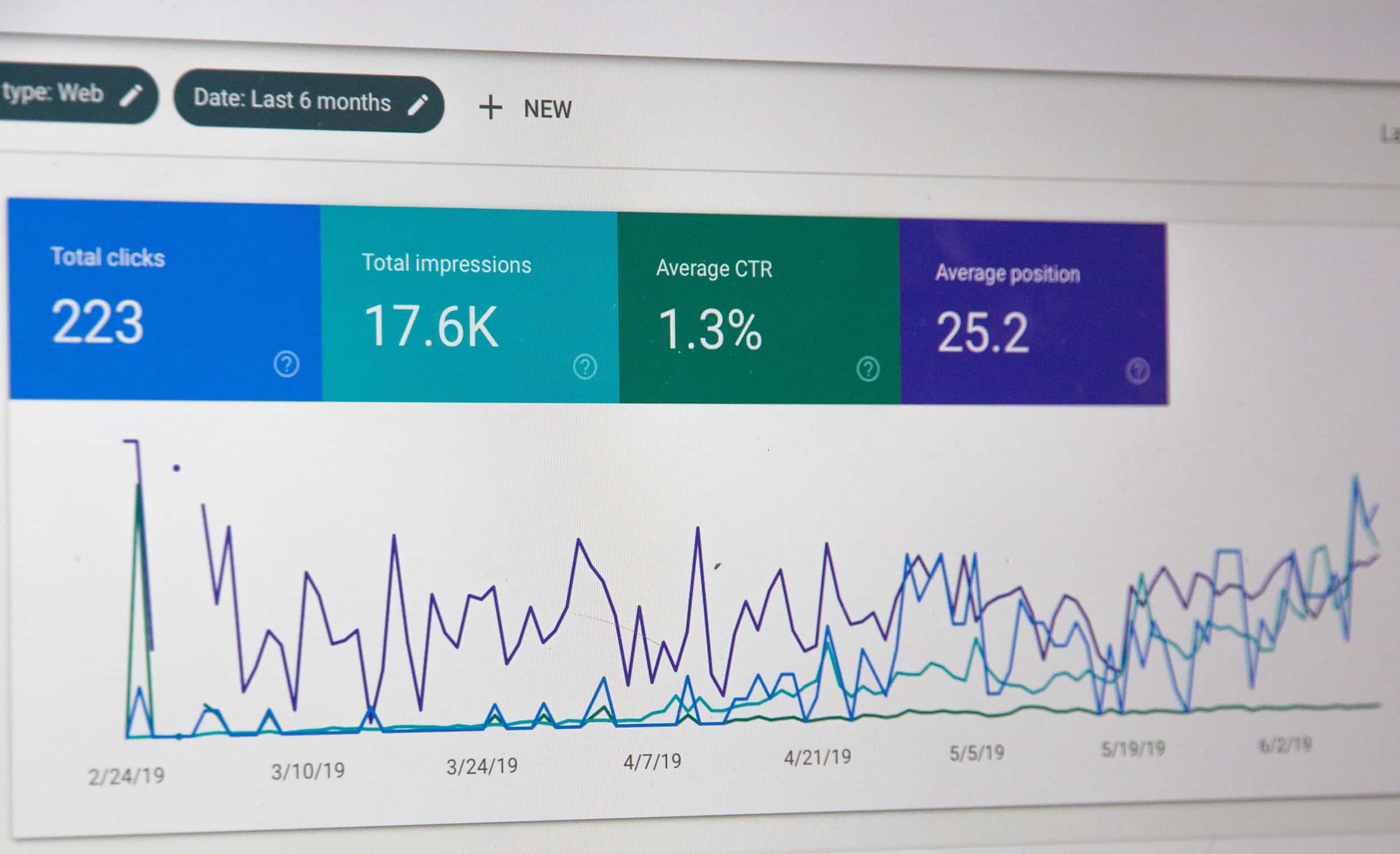
Not a service I provided; any site produced by anyone must be SEO ready & available. Every website I design is accessible for SEO, by search engines and designed with SEO in mind. All sites run with one of the leading WordPress plugins to aid in SEO for WordPress sites. As well they are tracked via Google Analytics, registered with Google Webmaster Tools/Search Console & Bing Webmaster Tools.
It is important no matter how small or big your site is to do the SEO basics right without crossing into any of the black hat or frowned upon practices. Google’s new simple approach allows business owners to write for their reader and rank well for authoritative content
WordPress SEO Plugins I can handle
- Yoast
- The SEO Framework
- SEO Press
- All In One SEO
- Rank Math
- Many Others
While I do not strictly provide SEO as a service, I stay on top of the best practices. When I am given the time to research and produce a well-structured page of content, I can produce real world results.
When working for Killer Websites, I spent a lot of time researching budget concise, high performance in Australian Content Distribution Networks (CDNs) for our clients. Using the information I gathered, I wrote an informative page about this to feature on Killer Website’s sites (which is not notable on Google at all due to working by referrals mostly) and achieved an organic position 4 on Google.
Domain Names

Often overlooked a solid knowledge of domain names is needed when working with a small business to secure their online space. Particularly in Australia we have a higher than usual requirements for .au domains and being aware of the correct eligibility type and process means a domain name is never going to go missing. Your domain should always belong to you regardless of who is assisting or working on your website, it is just as important as owning the rights to your own business name.
Top-Level Domains I work With Daily
- .com.au
- .net.au
- .org.au
- .com
- .xyz
- Any others you can find
You should not be paying more than AUD$15-20/year for your .au domain.
Vanity Domains vs .au Domains
Newer domains like .marketing .club .life and similar are tempting at first especially if you’re unable to get businessname.com.au but I’d recommend avoiding them as your primary website domain. A lot of old internet safety advice that people were brought up with taught us to only trust .com .com.au .net .net.au or similar and this mentality still sticks with people today.
Additionally visitors who know a bit more about domain registration know that to secure a .com.au or .net.au domain you must be a registered Australian business with a valid ABN, which adds a lot of trust to you being legitimate
Stick to using them as URL shorteners for marketing activities.
auDA makes it quite clear that .au domains must have real registrant information against them.
